FlightScope Mevo plus Launch Monitor

With the use of a radar, a launch monitor’s primary role is to provide you with accurate and precise information on your golf ball’s flight. Its biggest advantage is that you can use the MEVO plus both indoors and outdoors, so you don’t have to miss out on game practice because of bad weather.
With all that being said, almost all launch monitors entail the same characteristics. However, the FlightScope Mevo+ takes the cake for all the good reasons. FlightScope Mevo plus is not only portable and easy to carry in your golf bag but it also doesn’t burn a hole in your pocket. And it provides stellar data on each swing you take.
Yes, FlightScope Mevo plus launch monitor is comparatively affordable and pocket friendly, without having to compromise on its amazing features, which is another plus. No doubt, being am-packed with such extraordinary features, FlightScope Mevo+ is becoming the leading launch monitor choice of golf players that take their game serious.
What Features does Mevo plus launch monitor provide?
FlightScope Mevo+ offers the following incredible features.
- Precise and accurate data of your golf shots
- Internal camera for feasible target alignment
- Wi-Fi connectivity
- Ownership of 6 golf courses
- 17 Practice Ranges with zero license fee
- Gives an audio Feedback
- A free of cost mini-game
- 20+ full swing and short game data parameters
- 3D Doppler tracking radar
- Battery life of maximum 2 hours
- Allows easy Left-Handed and right-handed use
- Indoor and outdoor play
- 5 iOS E6 Connect simulated golf courses
- Swing video capabilities
- Online events with no additional licensing charges
- 2 hours charging time
- Weighs around 1lb
- Online and offline golf courses play
- Video sharing on all social media
- Customized skill challenges
Why Mevoplus? What Benefits will it Provide?
FlightScope Mevo+ is your go-to launch monitor whether you want to practice and improve your golf shots on the golf course or at home since it gives you prompt feedback on every golf ball you hit. Accurate ball data, sharp videos of your golf swing and being able to play top courses indoors. All in one handy little device.
Precise Data Points
To begin with, FlightScope Mevo plus provides the 16 most significant data points including total distance, ball speed, club speed, axis, and much more. The combination of a 3D Doppler tracking radar and synchronized high-speed image processing allows you to collect precise data on each of your golf shots, giving Mevo+ an air of exclusivity.
Furthermore, using the Mevoplus golf monitor with a net indoors is a joy per se. The user’s ability to play it indoors as well as outdoors gives it an edge over other competitor launch monitors.
Video Clipping
Not to mention the Mevo+’s video clipping feature, which is truly revolutionary and remarkable as it lets you practice for hours without getting interrupted. You can link Mevo to your phone or tablet and have it record a video of each of your shots, which you can review at any time to assess your game performance. Or show them to your friends.
Stays Out Of The Way Of Golf Swing
This is yet another amazing advantage of Mevo Plus launch monitor. Sitting your launch monitor quite close to the ball could be a bit distracting for the golfers. But unlike other exceptional launch monitors, the Mevo plus monitor doesn’t need to be placed directly behind the golf ball.
Mevo Plus is positioned behind the golfer, parallel to its target. This means it’s completely out of the way of the players, allowing them to practice in peace, particularly in congested golf simulator rooms.
Golf Simulation
But that’s just not it. Mevo+ also comes with free golf simulation software, which is a fun and unique feature. The golf simulation uses E6 Connection software, which allows you to play on five different courses and 17 different driving ranges without paying any license fee.
Skill Challenging Games
And, to help you have a more purposeful practice session, the Mevo FlightScope Skills app gives you access to skill-challenging games that you can customize according to your expertise level. And to make things more exciting, the game provides you with points according to your game performance, allowing you to beat your own score on each try.
Tracks Short Game
One of the reasons why most golfers prefer the Mevo Plus golf monitor is its ability to track your short game and putting practice well. This allows you to keep a check on your progress and improve it in the long run.
Easy Left-Handed Use
Mevo Plus is placed behind the golfer, in front of the screen. So, it will effortlessly read the shot if a right-hander and a left-hander desire to play against each other in the same round. However, this will only happen as long as there is enough space for both golfers to swing from their designated hitting areas.
Portability
Another added bonus is that of portability and being lightweight. The portability of the best golf launch monitors is one of the true concerns of golfers since they need to use it both indoors and outdoors. The Mevo Plus launch monitor barely weighs a single pound and is almost the same size as your phone. The monitor’s quality, however, is unaffected by its size.
The thin carrying case makes it more convenient for golfers to keep it in their bags or carry it around the course during their golf practice sessions.
1 Year Warranty
And last but not the least, the best thing about FlightScope Mevoplus is that it offers a 12-month warranty, which is twice what you’ll get from other launch monitors.
What Data Points Can It Measure?
FlightScope Mevo+ is recommended by all the golfers for covering the following data points.
- Total Distance
- Carry Distance
- Club Head Speed
- Ball Speed
- Shot Shape
- Vertical Launch Angle
- Flightpath
- Lateral Landing
- Roll Distance
- Apex Height
- Smash Factor
- Spin Rate
- Spin Axis
- Spin Loft
- Flight Time
- Horizontal Launch Angle
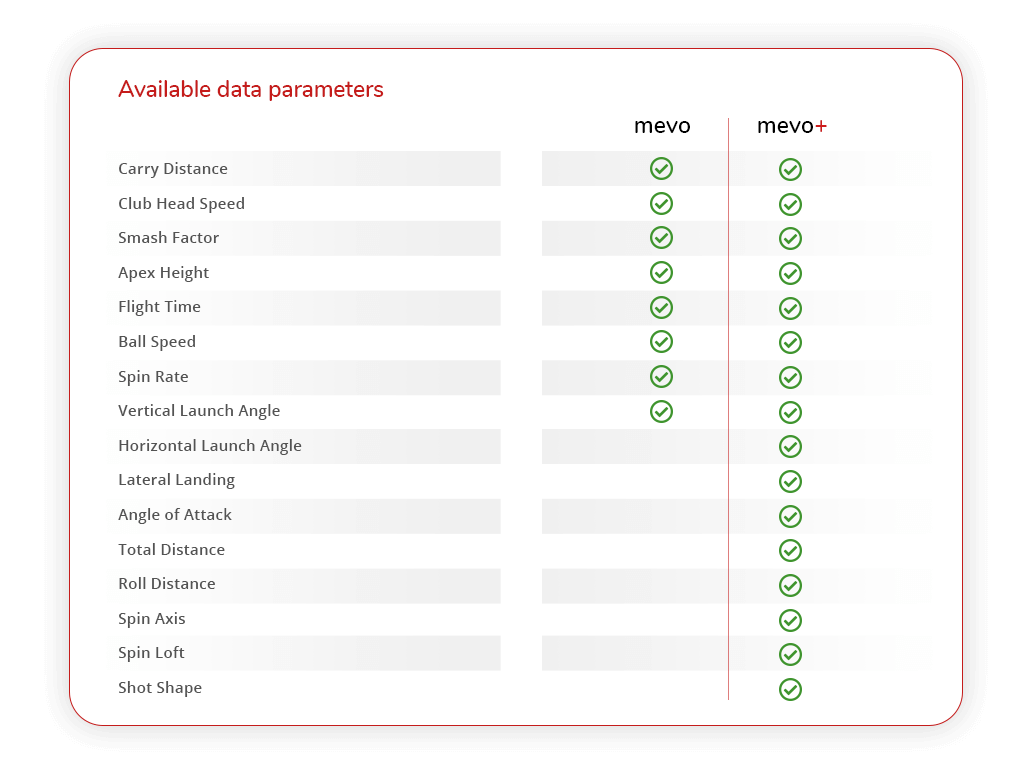
How Well It Works With Golf Simulation Softwares?
The Mevo Plus can be integrated with many professional simulation software with Flightscope Golf app, the Flightscope Skills app and E6 Connect being on the top list.
FlightScope Golf app
The FlightScope Golf app allows you to practice on 17 ranges and offers 5 simulated courses as well. And guess what? The FlightScope Golf app is free of cost as it is included with your purchase. Furthermore, the FlightScope Golf app is incredibly user-friendly, and the settings area allows you to adjust pretty much anything you want.
E6 Connect
But comparatively, Mevo+ pairs well with E6 Connect. How so? Firstly, it’s one of the most prominent golf simulation software available on the market. Besides, E6 also includes a variety of practice areas, online events, peer-to-peer gaming, and 5 courses. And to add to the fun E6 app comes with a mini-game to boost your game’s pace.
So, whether you go for the Flightscope app or the E6 Connect, rest assured it will step up your game and take it to the next level by allowing you to play on various golf courses.
More info about the E6 connect golf can be found on their website.
FS Golf App
Another software that works well with your Mevo Plus golf monitor is the FS Golf app. It not only keeps track of your progress, but it also saves the whole data to your FlightScope account. You can quickly retrieve your most recent shot as well as the details of all the shots you struck in a single session.
Furthermore, it provides you with a scatter chart of all of your shots, making it simple to assess your progress. The FS golf app can be found in the Android and Apple app stores.
Paired with the FlightScope Mevo plus, the FlightScope Short Game app gives teachers, fitters, and individual users the ability to enhance a major aspect of golf – the short game. This app is completely customizable making it easy to break down each session based on your goals
How much does the Mevo Plus cost?
There are several offers for the FlightScope Mevo Plus, check the packages
The standard price for the Flightscope Mevo Plus comes down to €1799,- in most European countries. For golf players in the USA the Mevo Plus monitor costs $1999,- .
For this price you will receive one of the best golf launch monitors on the current market and you will have access to all basic data. (Don’t worry this “basic data” will provide you with enough info to enhance your game!)
Mevo Plus Pro Package for more data
Need even more golf data? Buy the pro package!
Although the “basic” data provided by the Mevo Plus monitor will not disappoint you there is always room for more not? Well for those golfers that really want to get all data there is available FlightScope provides the Mevo+ Pro Package.
For an additional €850 or $1000 you receive the Mevo Plus Pro Package that will blast you with data you didn’t even know existed!
FlightScope Mevo Plus Shortcomings and User’s Concerns
If you don’t take a few things into account, the FlightScope Mevo Plus may not perform and give you its best results indoors as it does outdoors.
The Use Of Metallic Stickers
The majority of launch monitors have difficulty calculating the ball’s spin. So, in order to make the launch monitors operate and give their best, the golfers will require a particular golf ball. The same goes for the Flightscope Mevo Plus with a little exception. While practicing indoors, if you want to acquire the spin data of your shots you’ll need metallic stickers.
You can stick these metallic stickers on your golf ball and let the Flightscope Golf app give you accurate data of your ball’s spin. However, you’re free to choose any golf ball you like. Also, this is only restricted to places where your golf ball’s flight is limited, such as indoors or other congested areas.
Nonetheless, if you’re playing golf outdoors, you won’t need these metallic stickers on your golf ball because the MevoPlus launch monitor will accurately monitor the ball’s spin.
The Minimum Space Required
Also, the minimum area required for the launch monitor to work properly is also another point to take into consideration while using Mevo Plus golf monitor indoors or in congested spaces. You need to keep at least 8 feet distance between the tee and the sensor and a minimum of 8 feet ball flight distance in front of the tee to get accurate data.
However, when playing golf outside, you should position your Mevo Plus 7-9 feet behind the tee. Furthermore, when playing outside, you’ll also need a clearance height of 7-9 feet. This is a universal clearance height distance that applies to all launch monitors.
If you don’t adhere to these exact distance constraints, the data you receive will be unreliable and won’t help much in improving your golf game.
Battery Life Of Mevo Plus
The battery life of Mevo Plus is just about 2 hours, compared to at least 5 hours of its competitor launch monitors, which is quite a drawback for Mevo Plus. When running complete simulator programs at the range, Mevo Plus will last two hours or 1.5 hours. This may not be a problem if you’re practicing indoors, but it could be a concern if you’re practicing outdoors.
The best way to deal with this issue is to keep a good power bank in your golf bag at all times.
No Record Of Advance Club Data
The FlightScope Mevo + isn’t capable of recording the advanced club data yet. The data includes the following points: Face-to-path, Face-to-target, club path, dynamic loft, swing plane horizontal, swing plane vertical, low point, curve, In-depth chipping data, In-depth putting data.
You’ll need to invest in another premium version of the FlightScope launch monitor if you wish to acquire the above-mentioned data parameters.
Third-Party Thoughts
After going through a bunch of YouTube reviews, the following are the ones that I found most interesting and straightforward:
Source: DHG YouTube Channel
Flightscope MEVO PLUS – FS GOLF REVIEW (BIG UPDATE) 😮
Source: Golf Simulator Videos YouTube Channel
Final Verdict for the Mevo plus launch monitor
The FlightScope Mevo Plus launch monitor is a decent and nice upgrade of its original version and is an outstanding piece of the tool if you’re seeking exceptional feedback during golf practice. The additional features, such as simulated courses and practice ranges, are terrific, but it’s the accuracy and precision of the ball flight data that really strikes the golfers.
Not to mention how portable it is, how quickly it can be set up and used both indoors and outdoors, and how quickly it can be packed away, you’ve got an exceptional tool to improve your results. So, if you’re a golfer, no matter how pro or novice, and serious about taking your golf game up a notch, FlightScope Mevo Plus golf launch monitor is the best choice for you.
Happy Golfing!
ps.
For those who would like to get a better understanding of what you get, and how to set it up, below a few pics we have extracted from the official manual of the Mevo Plus Launch Monitor. If you want to read the full manual before making a decision on purchasing the Mevo Plus Golf Launch monitor you can find it here (.PDF)
For more articles about the golf related product releases by Flightscope you can check our blog posts

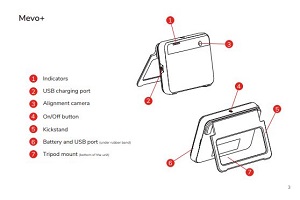
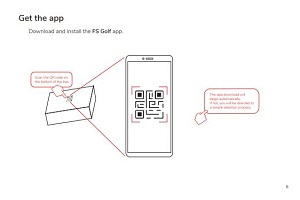
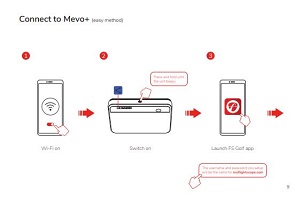



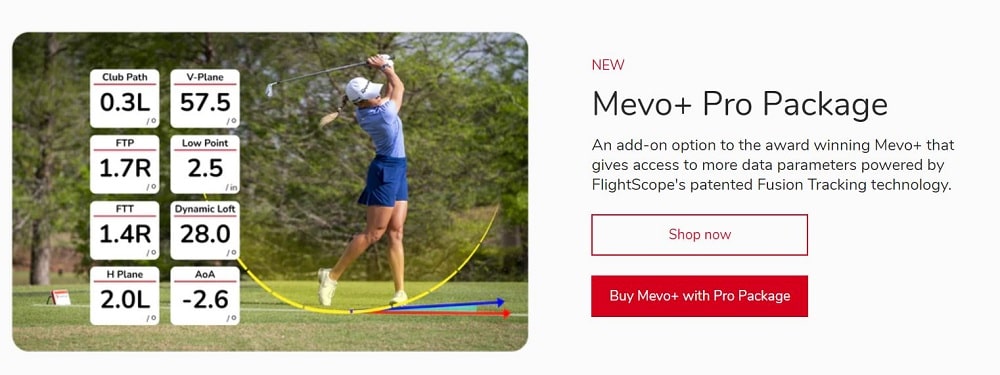
Recent Comments